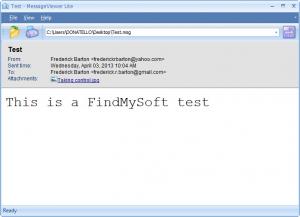Message Viewer Lite
4.5.4.2817
Size: 6.77 MB
Downloads: 4427
Platform: Windows (All Versions)
If you wish to review an email message, you have to log into your mail account or launch a mail client, type in your user name and password and start looking for the message. If you save your emails as .msg or .eml files, you can use Message Viewer Lite to open them instantly, just like an image or text document. The application has a simple design and its functions are easy to understand. Besides reading emails, you can also print them and save their attachments as separate files.
Message Viewer Lite works on all modern Windows platforms. You can download its setup package and install its components in less than a minute. Besides that, you don't have to meet any special requirements, like additional tools or services.
The software's interface is clean and simple. You can import a saved email with a standard Open function or by dragging and dropping the file over the interface. Message Viewer Lite is compatible with .msg, .eml and winmail.dat files, created by MS Outlook or other mail clients, such as Outlook Express, Mozilla Thunderbird or Windows Mail. Furthermore, you can associate the program with these file types, which enables you to open the saved messages just by double clicking the files.
Message Viewer Lite provides support for HTML and plain text emails, as well as Outlook Rich Text Formatting. By default, loaded messages are displayed in HTML format, but you can switch to plain text format at any time, by selecting an option, located in the View menu. Besides the message itself, the software also displays the sender and receiver, the sent time and attached files. You may click an attachment to open it right away or you can right click and select an option to save it in your local folders.
A history of recently imported files is provided on the same interface. If you need to open a message on a regular basis, you can just select it from the history and click a button to load it.
Pros
You can associate Message Viewer Lite with .msg and .eml files, if you wish to open saved messages just like images or documents. The software can display your messages in HTML or plain text format and it allows you to print them. You can also open a message's attachments or save them as separate files.
Cons
The possibility of opening multiple messages, on separate tabs, would be a welcomed feature. You don't have to waste your time logging into email accounts or launching a mail client, if you want to view or print a message. Message Viewer Lite gives you the possibility of opening saved messages instantly, with nothing more than a double click.
Message Viewer Lite
4.5.4.2817
Download
Message Viewer Lite Awards

Message Viewer Lite Editor’s Review Rating
Message Viewer Lite has been reviewed by Frederick Barton on 08 Apr 2013. Based on the user interface, features and complexity, Findmysoft has rated Message Viewer Lite 4 out of 5 stars, naming it Excellent